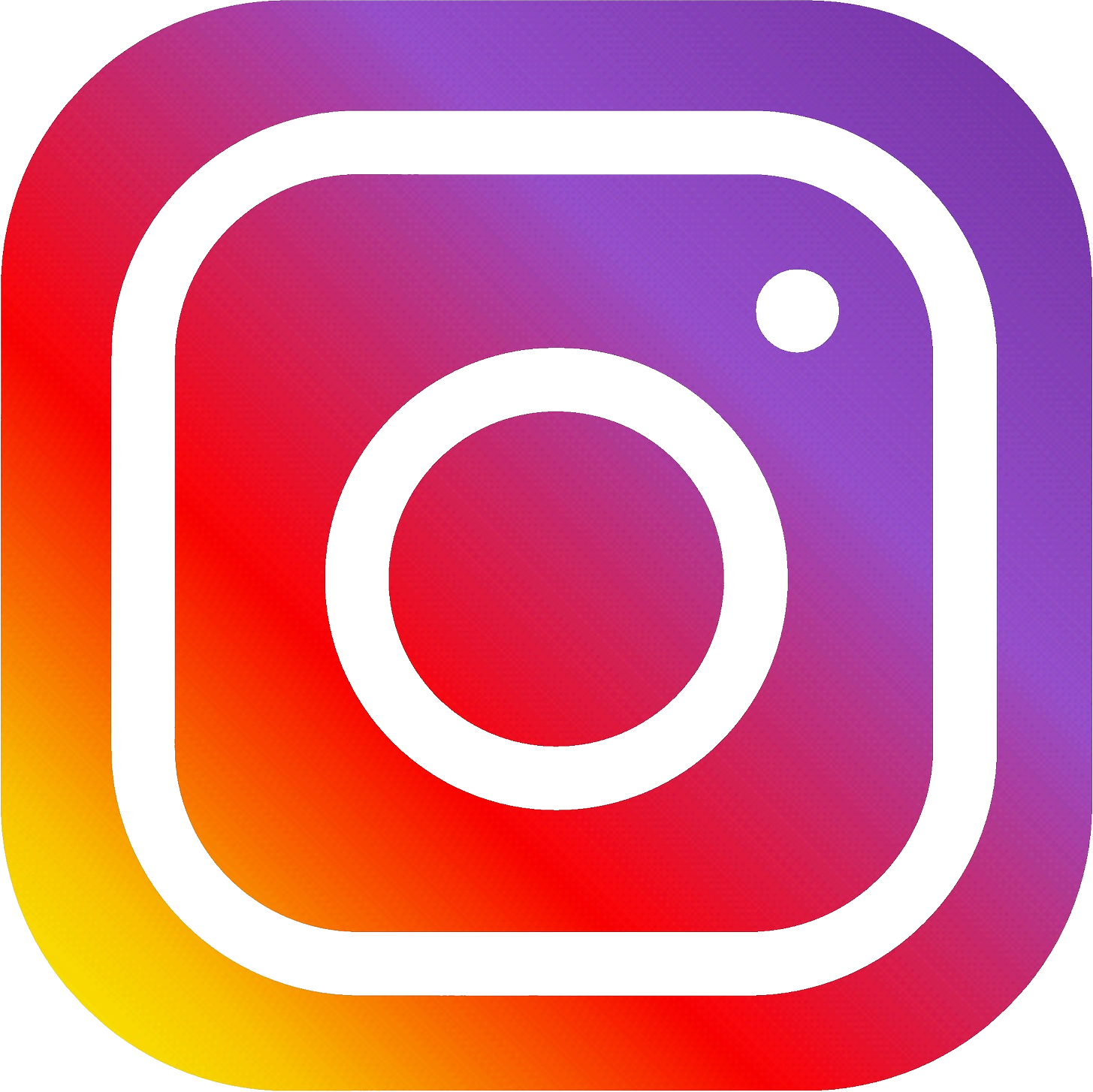Does Your Marketing Need a Boost?
These Free Videos Will Show You How!

How To Fix a Restricted Facebook Account In 2024
"Running Facebook Ads is one of the most effective ways to scale your business and reach your target audience."
But when your account gets restricted, it can feel like everything grinds to a halt. Whether you're dealing with identity verification issues, ad account restrictions, or even a full business manager lockout, it’s critical to know how to navigate these challenges and get back on track.
In this blog, we’ll break down the most common reasons Facebook accounts get restricted, provide actionable steps to resolve each issue, and share advanced tips to prevent future disruptions. By the end, you’ll have a clear roadmap to get your account back and ensure your business continues to grow without interruptions.
1. Confirm Identity & Enable Two-Factor Authentication
One of the most common issues is failing to confirm your identity or not having two-factor authentication enabled. Fix these issues by:
Confirming your identity: Upload a valid ID, such as a driver’s license or passport, through Facebook’s Business Manager notifications.
Enabling two-factor authentication: Add an extra layer of security to your account by choosing SMS verification or a third-party authenticator app.
These simple fixes often resolve restrictions quickly and ensure your account is secure moving forward.
2. Recovering Restricted Ad Accounts
Ad account restrictions can be a bigger headache, but they’re still manageable. Start by:
Creating a new ad account: Within your business manager, attempt to create a fresh ad account. If that’s possible, add a payment method and get back to running ads.
Reaching out to Facebook Support: Use the "Contact Support" feature in Facebook Business Manager to explain the situation. Follow their prompts carefully to resolve the issue.
If neither solution works, consider setting up a new business manager with a unique email and payment method. This approach avoids triggering Facebook’s algorithms that link your new account to the restricted one.
3. Addressing Business Manager Restrictions
Repeated violations of Facebook’s ad policies or failed payments can result in a complete restriction of your business manager. To recover:
Create a new business manager: Use a fresh email address and payment method to avoid connections to your restricted account.
Reconnect your assets: Detach your Facebook and Instagram pages, domain, and other business assets from the restricted account and reassign them to the new business manager.
Pro tip: Be patient—new business managers may require a waiting period before running ads.
4. Dealing with Personal Account Restrictions
The most severe issue is a restriction on your personal Facebook account. When this happens, all business accounts tied to your personal account are also restricted.
Steps to resolve:
Contact Facebook Support: Stay polite and professional while explaining your situation to real support agents.
Use a friend or family member’s account: As a last resort, seek permission to use the backend of a trusted person’s account to manage ads. Assure them their profile will not be impacted publicly.
Tips to Prevent Future Restrictions:
Always use valid and updated account information, including email addresses and payment methods.
Familiarize yourself with Facebook’s ad policies and ensure compliance with all guidelines.
Maintain professionalism when communicating with Facebook support to increase your chances of resolution.
Why Persistence Matters:
Getting restricted is not the end of the road—it’s just a challenge that every marketer faces at some point. By understanding the common issues and how to resolve them, you can confidently navigate the process and get back to growing your business.
Final Thoughts:
Dealing with account restrictions is frustrating, but it’s all part of the journey to mastering digital marketing. Don’t let setbacks stop you from leveraging Facebook Ads to scale your business. Instead, use these strategies to resolve issues quickly and keep moving forward.
► Learn more about "Rich From Anywhere"
Website: www.richfromanywhere.com
YouTube: www.youtube.com/@RichFromAnywhere
Instagram: www.instagram.com/richfromanywhere
Tiktok: https://www.tiktok.com/@richfromanywhere
Direct email: support@richfromanywhere.com
► Who Is Rich From Anywhere
RFA is your virtual marketing team that cares about the growth of your business just as much as you do. After 10 years of media buying, marketing for 7 figure companies and running our own online businesses we've discovered a very specific marketing formula that produces results over and over again. We call it the RFA Method. Our proprietary RFA Method has already helped hundreds of Online businesses as well as online influencers, coaches/consultants, and educators grow their business and live a life of freedom doing what they love. Our passion is giving business owners the marketing tools they need to reach more people, make more sales, and as a result, change their life.