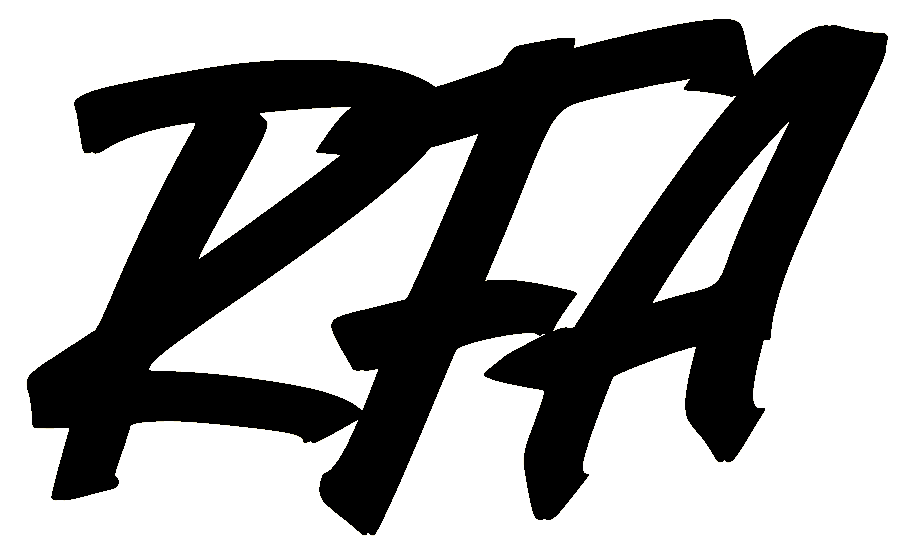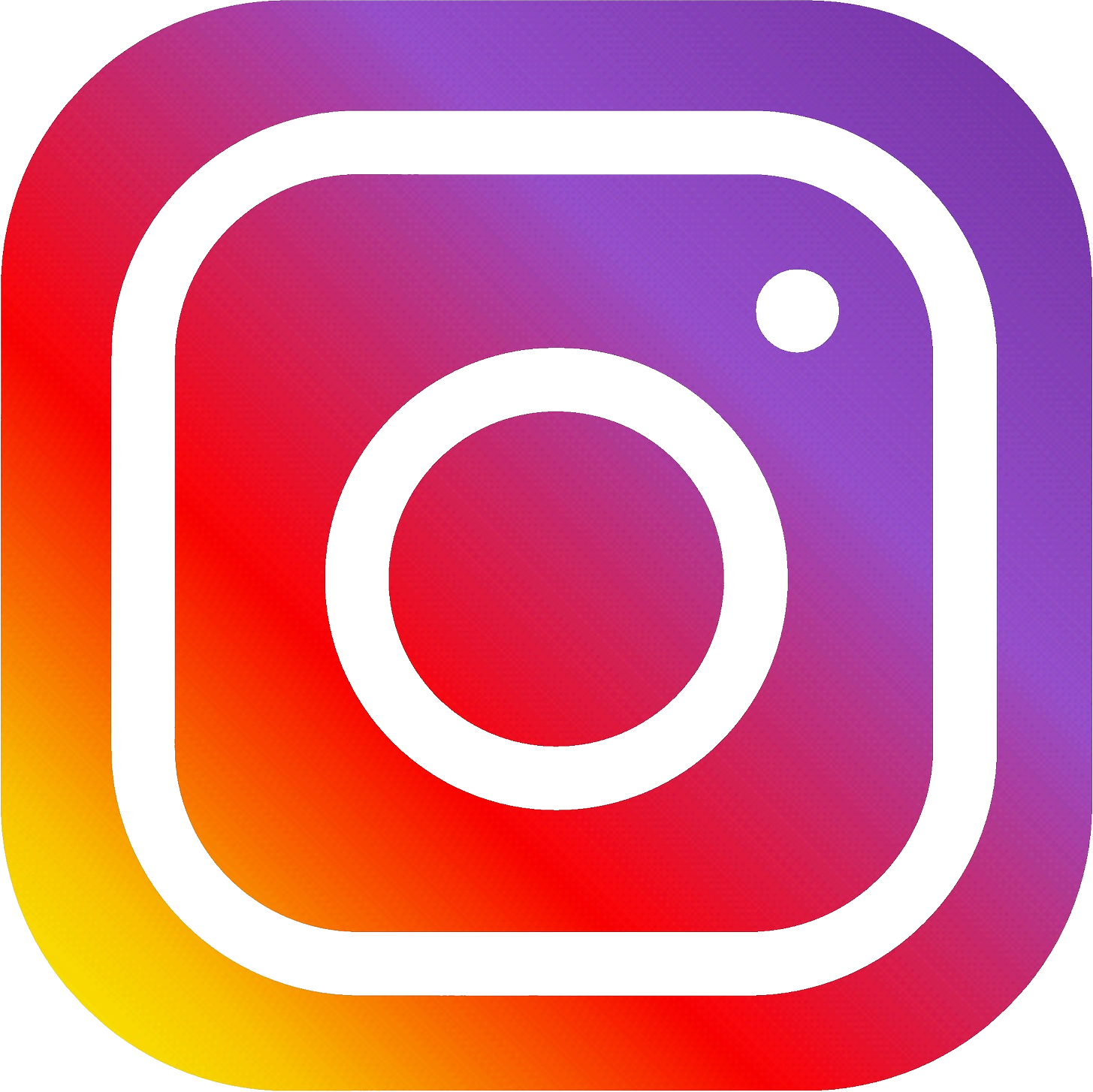Featured In
The Rich From Anywhere Blog
Featured
Boutique Bosses
Master Facebook Ads: How Audience Overlap Boosts Performance
By Stevie Johnson
Unlock the potential of your Facebook ad campaigns with the Audience Overlap tool. In this detailed guide, we'll take you through nine essential steps to optimize your ad targeting, reduce costs, and increase sales. Whether you're new to Facebook Ads or a seasoned marketer, these insights will help you make the most of your advertising efforts. Discover how to analyze and adjust your audience overlap to ensure your ads reach fresh, relevant audiences. Let's dive in and transform your ad strategy!


Master Facebook Ads: How Audience Overlap Boosts Performance (Complete Tutorial)
“Start by creating specific target audiences within Facebook Ads Manager. For example, if you're targeting "Beauty" and "Hair Care" interests, create and save these as separate audiences.”
- Stephen Johnson
Introduction:
Do you feel like your Facebook ads are falling flat? Spending money without seeing results can be frustrating. But what if I told you there's a secret tool within Facebook Ads that can both increase your sales and decrease your ad spend? Let's dive into how the Audience Overlap tool can transform your ad campaigns.
Understanding Key Metrics:
Before we get into the tool, let's cover two essential metrics for Facebook Ads: CPM and CTR.
CPM (Cost Per 1,000 Impressions): This metric tells you how much it costs for your ad to be seen by 1,000 people. The goal is to keep your CPM as low as possible.
CTR (Click-Through Rate): This is the rate at which people click on your ad compared to how many see it. The higher the CTR, the better.
These metrics help determine your ad's performance and, ultimately, your business's success.
Step-by-Step Guide to Using Audience Overlap:
1. Create and Save Your Audiences:
Start by creating specific target audiences within Facebook Ads Manager. For example, if you're targeting "Beauty" and "Hair Care" interests, create and save these as separate audiences. To save an audience, set up your targeting, then click "Save This Audience" and name it accordingly.
2. Access the Audience Section:
Navigate to the "Audiences" section in Facebook Ads Manager. This is where all your saved audiences are stored.
3. Select Audiences to Compare:
In the "Audiences" section, select the audiences you want to compare. For example, select both your "Beauty" and "Hair Care" audiences.
4. Show Audience Overlap:
Click on the three dots in the upper-right corner of the selected audiences and choose "Show Audience Overlap." This feature reveals how many people are common between your selected audiences.
5. Analyze Overlap Percentage:
Facebook will display the overlap percentage between the selected audiences. Aim for an overlap of 15-20%. High overlap means you're targeting the same people in multiple ad sets, which can waste your budget.
6. Adjust Targeting to Reduce Overlap:
If the overlap is too high, combine related interests into one audience to avoid competing against yourself. For instance, merge "Beauty" and "Hair Care" into a single audience if they have high overlap.
7. Split Testing Adjustments:
Use split testing to find the best-performing audiences. If one ad set consistently overlaps with another, consider shutting off the underperforming ad set to let the other run more effectively.
8. Optimize Budget Allocation:
By reducing audience overlap, you ensure that your budget reaches new, unique individuals. This improves the efficiency of your ad spend and helps avoid ad fatigue among your audience.
9. Monitor and Refine:
Continuously monitor your audience overlap and ad performance. Regularly adjusting and refining your targeting based on overlap data will help maintain optimal ad performance and cost efficiency.
Conclusion:
The Audience Overlap tool is a game-changer for anyone running Facebook Ads. By reducing audience overlap, you can stop ad redundancy, ensuring that your budget isn't wasted on showing the same people your ad repeatedly. This allows your ads to reach new potential customers, expanding your brand's visibility. Additionally, optimizing your budget becomes much more efficient with lower overlap, as your ad spend reaches unique individuals genuinely interested in your products. This targeted approach not only saves money but also improves key performance metrics.
When you reduce overlap, your click-through rates (CTRs) tend to increase because fresh audiences are more likely to engage with your ads. This also leads to lower costs per thousand impressions (CPMs), as Facebook delivers your ads to a more responsive audience. The result is a higher return on investment and better overall ad performance.
Whether you're a seasoned marketer or a newbie, this tool can help you maximize your ad spend and significantly boost your campaign's effectiveness. Give it a try and watch your business soar! If you found this guide helpful, be sure to subscribe to our channel, like, and share this post. Check out the links below for our courses and challenges designed to help you master Facebook Ads and grow your business. See you next time!
Crystal Burkhalter
Owner of Vault 206
Crystal went through our marketing mentorship and in just 30 days she was able to TRIPLE her website traffic and TRIPLE her sales online! And the best part is that she learned how to do it HERSELF. Now she has the knowledge to market her business effectively without having to rely on an ad agency every month!
Elyse Byrd
Owner of Eight6 Boutique
After working with Vamp LIVE Marketing, Elyse tripled her revenue using Facebook & Instagram ads!